

|
OFFICE OF THE COMMISSIONER OF CUSTOMS, CUSTOM HOUSE, KANDLA. TELEPHONE: 02836-271468 / 9, FAX: 271467
|
Dated: 11th May,2006
Sub: Implementation of Software Module for Transshipment of cargo from Port to another Port/ICD/CFS- reg.
Attention of all Importers, Exporters, Custom House Agents, Shipping Agents and Members of the Trade are invited to Public Notice No.18/2004 dated 06/07/2004 of CH Kandla for computerized processing of Bill of Entry & IGMs and Public Notice No. 17/2004 dated 26/06/2004 of CH Kandla regarding computerized processing of S/B & EGMs under ICES. Attention is also invited to Public Notice No.83/2004 dated 27/07/2004 for computerized processing of Bill of Entry and Public Notice No. 80/04 dated 17/07/2004 for computerized processing of Shipping Bills issued by Commissioner of Customs, Jamnagar, for GAPL, Mundra.
2. It has been decided to automate the Transshipment of containerized cargo from one Port to another Port or ICD/CFS. The effective date of this public notice is 22/05/2006.
3. Normally there will not be any need to file a separate application for transshipment and the SMTP portion of the IGM itself would be treated as an application for transshipment provided the following conditions are satisfied:-
(i) MLO’s obtain a one time registration with Custom House by filing an application in the format prescribed in ‘Annexure- I’ to this pubic notice.
(ii) The field relating to the “Port of destination” is duly filled in and its value is different than the “Port of discharge” and its value is port code of any valid Indian ICD/CFS.
(iii) Shipping agents / MLOs register their bonds (either TP or GB), if they want to use their own bond for transshipment purposes. If they want to use carrier bond (i.e. 3rd party) then they must register the authorization from the agency whose bond is to be used for this purpose (in the format prescribed in ‘Annexure-VI’). This bond registration no. would be used for auto debiting purposes.
(iv) The Bond value is calculated on the basis of the size of the container and not on the basis of Invoice value of the cargo contained in such containers. (In this case the bond amount would be calculated by the system on the default value linked to the size of containers which is picked up with reference to the ISO codes declared in the IGM. The option to calculate the bond amount on the basis of invoice value of cargo will not be available under this procedure as the invoice value is not available in the IGM)
(v) Transhipment fee is paid through a PLA being maintained by the shipping agent / MLO with the Customs House.
(vi) The agency transporting the containers to the destination ICDs is duly registered with the Customs House and a carrier code is allotted to it.
4. As mentioned above , normally there will not be any need to file any separate application for transshipment. However the request for transshipment will be required in the following circumstances:-
(i) the applicant, is other than Shipping Agent and MLO namely, CHA and importer.
(ii) the bond value is desired to be calculated on the basis of invoice value, instead of the default method based on number of containers and container size.
(iii) the TP fee is to be paid through Revenue Stamps or Challan.
(iv) the transshipment is not requested at the time of filing of IGM.
5. For treating the SMTP portion of IGM as request for transshipment , four new fields namely Bond Registration number, Carrier agency code , mode of transport and MLO Code are being introduced in cargo Line information ( Message 1B – SACHI 02 and Message 24 – CMCHI21) as this information is not available in IGMs but is required for transshipment. The field relating to “ Bond Registration No.” has been introduced so that the system can search for the bond which is required to be debited. The field relating to “ Carrier Agency Code” is being added so as to capture the actual carrier of the transshipped containers to the destination ICDs because in most of the cases the carrier is a person other than the shipping agent / MLO and their bond is also required to be debited. Similarly the field relating to “ Mode of Transport” is being added so as to capture the mode by which the transshipped containers would be transported to the destination ICDs. The revised formats of these messages are enclosed as Annexure- I and II to this Public Notice.
6. Formats of the following messages which are required to be exchanged for Transshipment of Cargo electronically among Customs, Port ,ICDs and SAs are specified in Annexure – V ,VII, VIII and IX respectively to this PN.
|
Message Name |
Message No. |
From |
To |
|
Request for Transshipment req _trans ( Format in Annexure-V)
|
11 SACHI 16 |
Applicant Agency (Shipping Agent/ MLO/ CHA/ Importer) |
Customs |
|
Acknowledgement for TP Request ack_trans ( Format in Annexure-VII)
|
11A CHSAI22
|
Customs |
Applicant Agency (Shipping Agent/ MLO/ CHA/ Importer) |
|
Transshipment Permit Trans ( Format in Annexure-VIII)
|
12 CHPOI 17 |
Customs |
Custodian (Port of Origin/ Terminal Operator/ Current CFS) |
|
|
|
Customs |
Carrier Agency |
|
|
|
Customs |
Applicant Agency (Shipping Agent/ MLO/ CHA/ Importer) |
|
Transshipment Permit ( Printable version) trans_prn ( Format in Annexure-IX)
|
12A CHSAI21 |
Customs |
Applicant Agency (Shipping Agent/ MLO/ CHA/ Importer) |
This Module will facilitate the following user functions: -
(a) Through Service Center
(i) Through Data Entry
(ii) Through Floppy submission
(b) Through Network Submission ( ICEGATE)
8. Procedure of Transshipment of Cargo From one Port to another Port or ICD/CFS
8.1 Submission of Transshipment Request ( In case of applicants other than shipping agents and MLOs namely CHA and importer or when transshipment is requested subsequent to filing of IGM )
(a) The Transshipment request for the movement of containerized cargo may be filed
i) in a paper form , or
ii) in electronic form
(b) The request can be filed by one of the following Agencies :
i) Shipping Agent (S)
ii) Customs House Agent (CHA)-on behalf of importers of Self Owned Containers (SOC ) only
iii) Importer – Only for self owned containers (SOC)
iv) Main Line Operator (M)
(c) The transshipment request can be filed after regular or prior IGM is filed. Transshipment approval would , however, be granted only after actual arrival of the cargo.
(d) The Shipping Agent, MLO , CHA and Importer and Carrier Agency (Transporter) are required to obtain one time registration by filing a registration request in a format given in the Annexure- III in the Service Centre. If they are already registered in a port then no separate registration is required. At the time of filing of IGM or filing of Transshipment request, the Agency type is validated by the system.
8.2 Filing of Transshipment Request in Paper Form
The Applicant Agency may file Transshipment Request in Paper form in the format as specified at Annexure-IV to this PN ,in the Service Centre. A data entry staff at the Service Centre will enter the information into the computer and generate a check list. A unique job no. will also be generated. The Applicant will verify and certify the correctness of the entered data. In case of any mistake in the data entry, the modification option of the system will be used to correct the data and again checklist will be generated for verification. This process will continue till data is certified as fully correct by the Applicant Agent. Only after that , the request will be submitted and the job will go to the queue of the proper officer in charge of TP Approval .
8.3 Filing of TP Request through EDI Message Format
(a) In case of filing of TP request in electronic form, the applicant shall use the specified message format as given in Annexure-V to this PN for filing Transshipment request. This can be submitted in two ways :
a- Through Floppy –Physically submitted at the Service Centre
b- Through Network-Submitted over Network ( ICEGATE) as EDI document
(b) The message file submitted either through floppy in the Service Centre, or through network ( ICEGATE) , undergoes a Validation check in the system, where all Syntax error and Data Error are checked. Only if the whole message is error free, than it is loaded into the system and a Job No. and Date is generated by the system. The message immediately appears on the screen of the approving officer for the TP. In case of error in the file, a file containing the nature of error is generated by the system.
(c ) The applicant agency would receive an acknowledgement ( positive or negative or partial ) as per the format as given in Annexure-VII to this PN.
9. Filing of TP request after filing the IGM
In case of filing of TP request after filing of IGM the system will automatically go for the full validation checks and in case of invalid data, error message will be generated . In case of any error detected at the subsequent validation the invalid lines will go to the error queue.
9.1 Selection of Line for Transshipment
The applicant may specify lines in 2 modes :-
a). All Lines destined for a particular Port / ICD ( Here individual lines/sub-lines need not be specified and all lines for a given IGM and given Port of Destination are automatically selected by the system )
b). Selected set of lines for a particular Port / ICD ( Here lines/ containers are required to be specified explicitly )
9.2 Specification of Lines / Containers for Transshipment
For the Service Centre Data Entry mode, Lines pertaining to FCL containers are to be specified by their Line/Sub-line numbers, whereas lines belonging to LCL containers are to be specified by the container number only. All lines belonging to one LCL container have to be considered in one go. No individual line may be specified because LCL cargo will be transshipped as a whole and part transshipment is not allowed. For submission through EDI message format, however, only line-wise specification is allowed and in case of LCL cargo, the applicant shall ensure that all lines belonging to LCL cargo are specified.
10. Filling of TP Request before filing of IGM
(a) Normally a TP request is filed after filing the regular IGM. However, an option is given to the applicant to file the TP Request after filing prior IGM only i.e. even before IGM Line /Container details are filed. The TP request message will be loaded provisionally into the system with very limited validations (like format checking .etc.). Hence all the validations that are carried out at the time of filing TP request ( in case TP request is filed after filing of IGM ) with regards to matching of Line/sub-line, container type, destination port etc, will not be carried out. Request will be submitted as it is with limited validations and all major-cross checking with IGM will take place during approval stage only.
(b) In case of any mistakes, no error massage will be generated during request filing. After full IGM Line details are filed the system will automatically go for the full validation checks, and in case of invalid data, error message will be generated.
(c) In the Service Centre Data entry Mode also, in the absence of full IGM Lines/Containers details, the request can be filed without online validation at the line /container level. In case of any error detected at the subsequent validation ( after IGM details are available), the invalid lines will go to the error queue . The Applicant will have to file an amendment request for such line /container records. If however, the IGM Line /Container details are available at the time of Data entry, then the data entry as per the earlier specification (with full validation) will be done.
(d ) Since validation checks are carried out at the time of approval of transshipment request, only valid lines will be considered by the proper officer for approval. The remaining lines will be kept in the error queue and will have to be amended by the applicant agency.
10.1 Selection of Line for Transshipment
The application may specify lines in 2 modes :-
1. All Lines destined for a particular ICD / CFS ( Here individual lines/sub-lines need not be specified and all lines for a given IGM and given Port of Destination are automatically selected by the system )
2. Selected set of lines for a particular ICD / CFS ( Here lines/ containers are required to be specified explicitly)
10.2 Specification of Lines / Containers for Transshipment
For the Service Centre Data Entry mode, Lines pertaining to FCL containers are to be specified by their Line/Sub-line numbers, whereas lines belonging to LCL containers are to be specified by the container number only. All lines belonging to one LCL container have to be considered in one go. No individual line may be specified because LCL cargo will be transshipped as a whole and part transshipment is not allowed. For submission through EDI message format, however, only line-wise specification is to be made and in case of LCL cargo, the applicant shall ensure that all lines belonging to LCL cargo are specified.
11. Payment of TP Fees
The requisite fee of Rs.20/- is to be paid for processing each Transshipment document. The fee can be paid through the following modes – which is to be specified in the Transshipment request.
P – PLA
11.1 PLA Account
For payment through PLA account, the shipping agent / MLO / applicant must register a PLA account and deposit the requisite amount from time to time to keep the sufficient balance in the said PLA. When a transshipment is granted, the System checks for the existence of PLA account in the name of shipping agent / MLO / Applicant Agency and automatically debits TP Fee from this account.
11.2 Revenue Stamp
In this mode, revenue stamps of required value are to be pasted on the physical document in which the request is filed.
12. Furnishing of Bond
For moving goods from the Gateway Port to the destination Port, Transshipment Bond supported by Bank Guarantee are required to be furnished by the shipping agent / MLO / applicant before the transshipment is granted by Customs. The calculation of Bond and BG amount varies according to type of applicant and container specification and / or invoice value of Cargo.
12.1 Bond Specification
The shipping agent / MLO / applicant of a TP request can specify bond no. in the following ways :
(a) Bond No. registered in the name of the shipping agent / MLO / applicant – in this case shipping agent / MLO / applicant will specifically mention the Bond No. registered in his own name and the system will check the existence, validity and credit balance for the bond and use it for debiting purpose.
( b) Bond No. registered in the name of the carrier—in this case shipping agent / MLO / applicant will mention the bond no. of the carrier and the system will check the bond status and also authority granted by the carrier to the shipping agent / MLO / applicant and use the said bond for the debiting purpose.
12.2 Bond Account
All the shipping agent / MLO / applicant seeking Transshipment Request must register either their own TP Bond or ensure the registration of carrier’s bond with concerned Customs office through the use of Bond Module of the ICES Software. In case of carrier’s bond the shipping agent / MLO / applicant shall register the authority given by the carrier agency by submitting the bond authorization application as per the format as at Annexure-VI to this public notice. The shipping agent / MLO / Applicant Agency must ensure that the required TP/GB Bond with adequate balance should exist. Although at the time of filing of request, this requirement is not enforced, however, at the time of granting of TP, the permission will be held up if appropriate bond with required balance is not found.
12.3 Bank Guarantee
Apart from the bond amount, a Bank Guarantee equivalent to 15% of bond value is also required to be executed during granting of TP. The procedure of registering and debiting of the BG Value is same as that of TP Bond. However, certain categories of persons are exempt from executing the Bank Guarantee
12.4 Bond Amount calculation
(a) When a IGM having SMTP portion / transshipment request is filed, the system identifies all the containers associated with these lines and checks the ISO code for these containers as specified in the IGM. From the ISO code, container size (either 20’ or 40’) is determind and based on this bond value calculation is made ( For 20’ Container – Rs. 6.00 Lakh and for 40’ Container – Rs. 12.00 Lakh ).
( b) Total bond value for all the lines / containers in a IGM having SMTP portion / transshipment Request is determined automatically by the system and is debited from the bond amount of the shipping agent / MLO / Applicant/Carrier Agency, as the case may be , at the time of granting of transshipment.
(C) The Applicant can exercise the choice to override the default calculation of Bond Value described above by specifying the invoice / assessable value of the Cargo Lines, if these are known to him .It is also possible to furnish this value for a few lines and leave others for default calculation method. The Invoice/ Assessable value is required to be furnished in the applicable foreign currency along with the currency code. If these are not valid, then the default calculation method will come into effect. The system will take care to convert the foreign currency value to INR as per the exchange rate in force on the day of submission of the request.
12.5 Re credit in bond account
On submission of landing certificate by the shipping agent / MLO/ applicant agency or on receipt of the same electronically from destination ICD , the bond account pertaining to those lines would be credited.
13. Approval of Transshipment
After filing of IGM having SMTP portion or after a Transshipment request is successfully filed through Service Centre or through Network, it immediately appears on the queue of the Customs Officer authorized to grant transshipment. The said officer can either grant the transshipment or reject the same . In case of Total / Partial rejection of TP request the rejected lines will go to error queue and the shipping agent / MLO / Applicant Agency can re-submit the request for transshipment as per the same procedure by which earlier request was filed.
14. Generation of TP
After a request is granted, the Transshipment Permit is generated, which gives the relevant details of the TP along with a list of containers to be transshipped. This permit is generated both in
(a) Paper form – which is a printed copy of the Transshipment Permit and is handed over to the shipping agent / MLO / Applicant Agency by the Authorized customs Officer.
(b) EDI Message Form – This is transmitted through the network ( ICEGATE) to the following parties in the prescribed format as at Annexure- VIII to this public notice :-
i) Port of origin ( Terminal operator)
ii) Destination Port / ICD
iii) Applicant Agency / shipping agent / MLO
The applicant agency can integrate this message in their database and print the Transshipment Permit in their office.
( c) EDI Message Form ( in printable form ) – This is transmitted through the network ( ICEGATE) to the applicant agency in the prescribed text format as at Annexure-IX to this public notice. In this case the transshipment permit can be printed directly.
15. Closure of Transshipped Lines
(a) Closing of TP lines is the last step in the chain of processing involved in the Transshipment of cargo .The lines for which TP is granted are physically transported to the destination Port/ICD as per the TP permit.
(b) After the containers arrive at the destination ICD the carrier would submit a train arrival summary at the destination ICD and a Landing Certificate is generated at the destination ICD if it is an ICES location. The said landing certificate would be transmitted electronically to this gateway port and the lines pertaining to the containers for which the landing certificate has been received online from the destination ICD would be closed automatically.
( c) In cases where destination ICD is not an ICES location , the landing certificate is to be obtained by the Agency in whose name the TP was granted. This Landing Certificate is to be submitted to the Authorized Officer in charge of Line Closing at the port of origin from where the transshipment request was granted. The proper officer will use the Line Closing form which provides him with a pending queue for all lines already approved but not yet closed. The proper officer will bring out the required set of lines belonging to the relevant TP and then individually close lines as per the landing certificate. It is not necessary that all the lines belonging to a TP set or an IGM should be closed in one go as the closing will take place on submission of landing certificate.
16. Grievance Handling
Any difficulties faced in the -+
implantation of the Public Notice may be brought to the notice of the concerned Joint Commissioner / Additional Commissioner of Import Department. For system related problems, the Trade may approach Deputy Commissioner / Joint Commissioner EDI Section.
All the Trade Associations/Chamber of Commerce/Members of Regional Advisory Committees and Custom House Agents’ Association are requested to publicize the contents of this Public Notice among their members/constituents.
|
|
(T. JAYARAMAN) COMMISSIONER OF CUSTOMS, CUSTOM HOUSE, KANDLA. |
F.No.S/01-01/2006-APPG (G)
Date: 11.05.2006
To,
As per mailing list and Notice Board.
Annexure-I
Message No. 1B : Cargo Manifest (SACHI02)
|
Sr. No |
Field Description |
Field Length |
Type |
Vessel |
Final |
Suppl. |
Amend/ Deletion |
|
1 |
Message Name |
10 |
C |
cargo |
cargo |
cargo |
cargo |
|
2 |
Message Type |
1 |
C |
V |
F |
S |
A/D |
|
3 |
Vessel Code (Call sign) |
7 |
C |
K |
K |
K |
X |
|
4 |
Voyage N o |
10 |
C |
K |
K |
K |
X |
|
5 |
IGMNO |
5 |
N |
X |
X |
K |
K |
|
6 |
IGM Date |
Date |
|
X |
X |
K |
K |
|
7 |
Line No. |
4 |
N |
K |
K |
K |
K |
|
8 |
Sub line No |
4 |
N |
X |
X |
X |
X |
|
9 |
B/L No. |
20 |
C |
M |
M |
M |
O |
|
10 |
B/L Date |
Date |
|
M |
M |
M |
O |
|
11 |
Port of Loading |
6 |
C |
M |
M |
M |
O |
|
12 |
Port of Destination |
6 |
C |
M |
M |
M |
O |
|
13 |
House B/L No. (mandatory where relevant) |
20 |
C |
X |
X |
X |
X |
|
14 |
House B/L Date (mandatory where relevant) |
Date |
|
X |
X |
X |
X |
|
15 |
Importer’s Name |
35 |
C |
M |
M |
M |
O |
|
16 |
Address 1 |
35 |
C |
M |
M |
M |
O |
|
17 |
Address 2 |
35 |
C |
M |
M |
M |
O |
|
18 |
Address 3 |
35 |
C |
O |
O |
O |
O |
|
19 |
Name of any other Notified Party |
35 |
C |
O |
O |
O |
O |
|
20 |
Address 1 |
35 |
C |
O |
O |
O |
O |
|
21 |
Address 2 |
35 |
C |
O |
O |
O |
O |
|
22 |
Address 3 |
35 |
C |
O |
O |
O |
O |
|
23 |
Nature of Cargo |
2 |
C |
M |
M |
M |
O |
|
24 |
Item Type |
2 |
C |
O |
O |
O |
O |
|
25 |
Cargo Movement |
2 |
C |
M |
M |
M |
O |
|
26 |
Port of Discharge |
10 |
C |
O |
O |
O |
O |
|
27 |
Number of Packages |
8 |
N |
M |
M |
M |
O |
|
28 |
Type of packages |
3 |
C |
M |
M |
M |
O |
|
29 |
Gross weight |
(12,3) |
N |
M |
M |
M |
O |
|
30 |
Unit of Weight |
3 |
C |
M |
M |
M |
O |
|
31 |
Volume |
(12,3) |
N |
O |
O |
O |
O |
|
32 |
Unit of Volume |
3 |
C |
O |
O |
O |
O |
|
33 |
Marks of Numbers |
300 |
C |
M |
M |
M |
O |
|
34 |
Goods Description |
250 |
C |
M |
M |
M |
O |
|
35 |
UNO Code |
5 |
C |
M |
M |
M |
O |
|
36 |
IMO Code |
3 |
C |
M |
M |
M |
O |
|
37 |
Tran. Bond Reg. No. |
10 |
N |
O |
O |
O |
O |
|
38 |
Carrier Agency Code |
10 |
C |
O |
O |
O |
O |
|
39 |
Mode of Transport |
1 |
C |
O |
O |
O |
O |
|
40 |
MLO Code |
10 |
C |
O |
O |
O |
O |
Line NO & Sub Line NO: As assigned by the Shipping Agents will be accepted. Agents are to take note of the following:
Ř Only unique numeric values are accepted.
Ř Shall not have any special characters.
Ř No amendment of these parameters is allowed.
Ř Amendment, if required, can be done in two steps. One – Request shall be made for deletion of line, two – submit supplementary line. Deletion is not permitted, if BE is filed.
Ř Duplicate Line Numbers and duplicate Sub-line Numbers under the same Line Number are not accepted.
Ř Re-use of deleted Line Numbers or Sub Line Numbers is not permitted
1. Line numbers have to be supplied by the Shipping / Steamer Agents. It is a numerical value ranging from 1 – 9999.
2. House BL Number and Date and shall be given as NULL with field separators. The Sub-line Number should be given as ‘0’.
Message Type 'V': Prior manifest (Message Type V) if submitted, the cargo and container
details can either be supplemented or amended with Message Type ‘S’ or ‘A’ or ‘D’.
Therefore, there will not be any cargo and container details with Message Type ‘P’.
If the Message Type ‘V’ is already submitted the IGM No and IGM Date fields are mandatory.
BL No. : In case of imports of empty containers by Shipping Lines, regular BL number, if not available, shall be filed as “EMPTY”. For such lines, rest of the fields are optional.
House BL No: If given, House BL date is mandatory.
Nature of Cargo: C - Containerised
P - Non-containerised – Packaged
LB - Liquid Bulk
DB - Dry Bulk
CP - Part of the consignment is Containerised
And remaining is Packaged but not
containerised.
For Code ‘C’ and ‘CP’, Message 1C has to be transmitted, otherwise Line information is not accepted.
Similarly, for Code ‘P’, ‘LB’ and ‘DB’, if Container information (Message 1C) is transmitted, Line information is not accepted.
Gross Weight and Unit Quantity Code are mandatory for all the cargo types except Liquid Bulk(LB) for which Gross Volume and Unit of Volume will be mandatory.
Item Type: GC - Govt. Cargo
UB - Un-accompanied Baggage
OT - Other Cargo
Cargo movement LC - Local Cargo
TC - Transhipment Cargo
TI - Transhipment to ICD - SMTP(Sub
Manifest Transhipment Permit)
|
Cargo Movement(Field No. 25) |
Port of Destination (Field No. 12) |
|
Local Cargo (LC) |
Port Code where cargo is delivered. (Same as Port of arrival in Message 1A) |
|
Transhipment Cargo (TC) |
Refers to International Transhipment. Port Code where cargo to be transhipped shall be given. |
|
Transhipment to ICE (TI) |
Refers to Domestic transhipment. Indian Port Code/ICD where line cargo to be delivered shall be given |
Number of Packages: Field is mandatory, if nature of cargo is ‘P’ or ‘CP’
For ‘CP’, number of packages only to be given (excluding Number of Containers)
Type of packages and description can be multiple. Only the numerically predominant type is to be given.
Prior manifest: The Steamer Agent can file prior manifest in instalments till entry inward is granted.
Amendments: Except IGM NO, IGM Date, Line No, and Sub Line No all other fields can be amended.
Unit of Volume: Mandatory for Liquid Bulk.
Marks and Numbers: It is assumed that there will be Single Marks and Numbers for a consignment. Not mandatory for Bulk cargo.
UNO/IMO Code: For non-hazardous cargo
UNO Code – ‘ZZZZZ’
IMO Code – ‘ZZZ’
Line deletion: On submission of Message Type ‘D’, the line details from Cargo Manifest and the corresponding Container information will get deleted automatically on approval of the request by the Customs. Separate request for Container deletion need not be sent.
Port of Discharge (earlier termed as Destination Code) :
By default, it will be same as Port of arrival (refer field # 12 in Message 1A). If the cargo is discharge through CFSs, CFS Code shall be given. Mode of discharge can be out of charge, Local or International Transhipment Permit.
Transhipment Request (TP) related parameters
Only Shipping Agent can file the TP request with IGM. The TP fee will be debited against the PLA Account of the MLO of the respective cargo lines.
The TP request is limited to containerised cargo only. TP Bond value will be calculated on the basis of number of containers and container size.
The mandatory parameters for TP are –
Port of Destination (Sr. No 12) - Specify destination ICD Code
Cargo Movement (Sr. No 25) - Specify as ‘TI’
* TP Bond Regn No (Sr. No 37) - Specify TP Bond No
* Carrier Agency Code (Sr.No 38) - Agency, which is transhipping the cargo
* Mode of transport - Road/Train/Ship
* MLO Code -
This indicates the ownership of the cargo lines. The Transshipment Request for lines belonging to different MLOs will be processed separately. MLO will be considered as the applicant for the implicit TP request for the associated lines. Required TP Fee will be debited from MLO’s PLA a/c. The TP approval Order will also be dispatched to the MLO.
* Shall not be provided, if separate TP request is filed through Message – SACHI16.
TP Bond Registration No:
Transhipment or General Common Bond (TP or GB) Registration Number may be provided.
The bond may be either of -
The request will not be processed, if the Bond Registration Number is not provided.
TP/GB bond shall be registered in ICES before filing the TP request. The bond can be used against multiple TP requests till the value gets exhausted.
Carrier Code:
Carrier Agency responsible for transhipment of the cargo to the destination ICD has to be mentioned the field is mandatory for TP request.
Mode of Transport:
· T - Train R - Road S – Ship
Alternate option for TP request:
The TP request can also be filed in the message format SACHI16 (Message Number 11), shall be used under the following conditions:
A The applicant, if other than Shipping Agent , namely – Importer, CHA and MLO.
B The bond value is desired to be calculated on the basis of invoice value, instead of the default method based on Number of containers and container size.
C The TP fee is to be made through Revenue Stamps or Challan
D Application, if not filed with IGM
Annexure –II
Message No. 24 : Consol Manifest (CMCHI21)
Message Name : conscargo
|
Sr. No. |
Field |
Type |
Length |
Final/ Supplement |
Amend |
Delete |
|
1 |
Message Name |
Character |
10 |
M |
M |
M |
|
2 |
Message Type |
Character |
1 |
F/S |
A |
D |
|
3 |
CARN NO |
Character |
16 |
M |
M |
M |
|
4 |
IGM No. |
Number |
5 |
O |
O |
O |
|
5 |
IGM year |
Number |
4 |
O |
O |
O |
|
6 |
Vessel Code |
Character |
10 |
M |
M |
M |
|
7 |
Voyage Number |
Character |
10 |
M |
M |
M |
|
8 |
Line Number |
Number |
4 |
M |
M |
M |
|
9 |
Sub-line Number |
Number |
4 |
M |
M |
M |
|
10 |
Master BL No. |
Character |
20 |
M |
O |
X |
|
11 |
Master BL Date |
Date |
|
M |
O |
X |
|
12 |
Port of Loading |
Character |
6 |
M |
O |
X |
|
13 |
Port of destination |
Character |
6 |
M |
O |
X |
|
14 |
House BL No. |
Character |
20 |
M |
O |
X |
|
15 |
House BL Date |
Date |
|
M |
O |
X |
|
16 |
Importer’s Name |
Character |
35 |
M |
O |
X |
|
17 |
Address1 |
Character |
35 |
M |
O |
X |
|
18 |
Address2 |
Character |
35 |
M |
O |
X |
|
19 |
Address3 |
Character |
35 |
O |
O |
X |
|
20 |
Name of Notified Party |
Character |
35 |
O |
O |
X |
|
21 |
Address1 |
Character |
35 |
O |
O |
X |
|
22 |
Address2 |
Character |
35 |
O |
O |
X |
|
23 |
Address3 |
Character |
35 |
O |
O |
X |
|
24 |
Nature of Cargo |
Character |
2 |
M |
O |
X |
|
25 |
Item Type |
Character |
2 |
M |
O |
X |
|
26 |
Cargo Movement |
Character |
2 |
M |
O |
X |
|
27 |
Destination Code |
Character |
10 |
M |
O |
X |
|
28 |
Total Packages |
Number |
8 |
M |
O |
X |
|
29 |
Type of Packages |
Character |
3 |
M |
O |
X |
|
30 |
Gross Weight |
Number |
12,3 |
M |
O |
X |
|
Sr. No. |
Field |
Type |
Length |
Final/ Supplement |
Amend |
Delete |
|
|
|
|
|
|
|
|
|
31 |
Unit of weight |
Character |
3 |
M |
O |
X |
|
32 |
Gross Volume |
Number |
12,3 |
O |
O |
X |
|
33 |
Unit of Volume |
Character |
3 |
O |
O |
X |
|
34 |
Marks and Numbers |
Character |
300 |
M |
O |
X |
|
35 |
Goods description |
Character |
30 |
M |
O |
X |
|
36 |
UNO Code |
Character |
5 |
M |
O |
X |
|
37 |
IMO Code |
Character |
3 |
M |
O |
X |
|
38 |
Tran. Bond Reg. No. |
Number |
10 |
O |
O |
X |
|
39 |
Carrier Agency Code |
Character |
10 |
O |
O |
X |
|
40 |
Mode of Transport |
Character |
10 |
O |
O |
X |
|
41 |
MLO Code |
Character |
10 |
O |
O |
X |
Annexure- III
Registration of Authorized Transshipment Agency
Application for Registration of Carriers (Shipping Line, Shipping Agent, Airlines, MLOS) and CONSOL agents
-----------------------------------------------------------------------------------------
For official use:
Registration Number: Date:
Valid up to :
Bond Registration Number:
Signature of the Customs Officer
-----------------------------------------------------------------------------------------
Code
Category of the Agent Consol (CN) NA
Shipping Lines (SL)
Shipping Agent (SA)
(MLO)Middle Line Operator (ML)
Details of the Firm/Company
PAN
Name of the firm/company
Category Pvt. Ltd/Partner-ship firm/ Proprietary
Registered Office Address
City
PIN
State
Email id
Telephone Numbers
Local Office Address
City
PIN
State
Email id
Telephone Numbers
ICEGATE ID
Details of the partners/Directors/Proprietors (For each person following information is to be provided)
PAN (If available)
Name of the person
Designation
Address
City
PIN
State
Email id
Telephone Numbers
List of authorized persons (For each authorized person following information is to be provided)
PAN (If available)
Name of the person
Address
City
PIN
State
Email id
Telephone Numbers
Bond Details
Amount of bond
Bank guarantee details:
Name of the Bank
Bank branch code
Bank Address
Bank guarantee Number
Date of issue
Expiry date
Date: Signature of the applicant
Place:
Documents to be attached:
Copy of the contract OR
MOU for an authorizing agent OR
Agreement with the foreign authorizing agent.
Annexure- IV
Filing of Transshipment Application
(Service Centre Data Entry)
Application Form
![]()
![]() Agency
Type
(1 char )
Agency
Type
(1 char )
![]() Agency
Code
(10 chars max.)
Agency
Code
(10 chars max.)
![]() IGM
No.
(5 digits max.)
IGM
No.
(5 digits max.)
![]() IGM
Date
(DD/MM/YYYY)
IGM
Date
(DD/MM/YYYY)
![]()
Destination Port (6 Chars max.)
![]() Mode
of Transport
(R/T/S) (1 char )
Mode
of Transport
(R/T/S) (1 char )
![]() Mode
of TP Fee
(R/C/P) (1 char )
Mode
of TP Fee
(R/C/P) (1 char )
![]() Bond
No.
(10 chars max.)
Bond
No.
(10 chars max.)
![]() Select
all lines
(Y/N) (1 char )
Select
all lines
(Y/N) (1 char )
|
Container No. |
Line No |
Sub-line No |
||
|
From |
To |
From |
To |
|
|
|
|
|
|
|
|
|
|
|
|
|
|
|
|
|
|
|
|
|
|
|
|
|
|
|
|
|
|
|
|
|
|
|
|
|
Explanatory Notes :
a) Field Specification :

(Screenshot of Data Entry Screen for All-lines Mode)
Agency type – Mandatory – LOV Available.
Agency Code – Mandatory – LOV Available.
Note : Depending on Type of Agency, the Prompt will vary – like, SHA Code, CHA Code etc. The LOV will also accordingly pertain to the specified Agency Type.
Agency Name – Display only
Note : Depending on Type of Agency, the Legend will vary – like, SHA Name, CHA Name etc. The full name of the Agency will be displayed by the system.
IGM No. – Mandatory
Note : Only actual IGMs filed with the system are valid.
IGM Dt. – Mandatory
Note : Date formats like dd/mm/yyyy or dmmyyyy can be used, which will be automatically converted to standard format by system.
Destination Port – Mandatory – LOV Available.
Note : Following validation conditions must be satisfied :
(a) Value must be one among the destination Port/ICDs specified for lines under the given IGM.
(b) The Destination Port must be an Indian ICD/CFS.
(c) An entry for the ICD/CFS must exist in the Port Directory (d_cus_site) maintained in all sites.
Mode of Transport – Mandatory. Valid Values :
Ř T - Train
Ř R - Road
Ř S – Ship
Mode of Payment of TP Fee – Mandatory – Valid Values :
Ř P – PLA Account
Ř R – Revenue Stamps
Bond No. – Mandatory
Note : If not specified, system will search for valid bond registered in the name of the applicant at the time of approval.
Select All Lines(Y/N) – Mandatory
Notes : Valid Values : Y or N.
if ‘Y’, then all the lines recorded in the IGM Line details for the given IGM and Destination Code are automatically considered. A Confirmatory prompt appears, which finishes the TP Data Entry Process for the ENTRY screen
If ‘N’, then individual lines/sub-line or container numbers are to be specified. Please refer to the Explanatory Notes below.
(Screenshot of Data Entry Screen for line/container-wise Mode)
TP Job No. and TP Job Dt. – Display Only
Note : Displays system generated unique sequence and Current Date for identifying the Entry Job. The Job No and Date has to be carefully noted down as in the subsequent screens, this information needs to be furnished before proceeding further.
Container No. – (Null for FCL cargo, Mandatory for LCL Cargo).
Line No. From – (Null for LCL cargo, Mandatory for FCL Cargo).
Line No. To – (To specify the upper limit of a range of lines).
Sub-line From – (To specify a single sub-line or the lower limit of a range of sub-lines).
Sub-line To – (To specify upper limit of a range of sub-lines).
b) Explanatory Notes :
Ř The lower part of the ENTRY screen shows how selected lines may be specified either by Container No. (For LCL Cargo), or by Line/Sub-line No. (For FCL Cargo).
Ř For ease of data entry, a range of lines/sub-lines can be entered through this screen.
Ř If Container No. field is entered, then after validation, the cursor will come to the Container No. field in the next record.
Ř If Container No. field is null then the cursor will go to the Line No From field. If it is not null then one can enter Line No To. If both Line No From and Line No To fields are entered (ie, a range of lines has been specified), then the cursor will go to the next record and skip the subsequent fields (because all the associated sub-lines for the range of line nos. are assumed to have been considered).
Ř If Line No From is entered and Line No To is null (i.e. only a single Line No has been specified), then cursor will go to the sub-line details to get either a single sub-line of the line or a range of sub-lines for the given Line No. If Sub-line No. From and Sub-line No To are both left blank, then all the sub-lines for the give Line No. will be considered.
Ř During storing in the database tables, however, all ranges will be expanded and stored as individual line/sub-line combinations. Table below gives an example of the various combinations of options available for entering Containers/Lines for movement :
|
Container No. |
Line No |
Sub-line No |
Records to be entered into the database table |
||
|
From |
To |
From |
To |
||
|
2 |
|
|
|
|
A record with only the Cont No. = 2 |
|
|
5 |
|
|
|
Record(s) with all sub-lines for Line No = 5 |
|
|
5 |
|
3 |
|
A single record with Line No. = 5 and Sub-line No. = 3 |
|
|
5 |
|
3 |
5 |
Three records with Line No. = 5 and Sub-line Nos. 3,4,5 |
|
|
5 |
6 |
|
|
Records for all sub-lines for Line Nos. 5 and 6 |
|
|
|
|
|
|
End of Loop |
Annexure- V
Message No. 11 : Request for Transshipment (SACHI 16)
File Extension : .tpreq
|
Sr. No. |
Field Description |
Field Length |
Field Type |
Containerised |
Non-Contane rised |
Bulk |
|||||
|
Line-wise |
Destination wise |
||||||||||
|
1 |
Message Name |
10 |
C |
req_trans |
req_trans |
req_trans |
req_trans |
||||
|
2 |
Message Type |
1 |
C |
F |
A |
D |
F |
A |
D |
F |
F |
|
3 |
Agency Type |
1 |
C |
M |
M |
M |
M |
M |
M |
M |
M |
|
4 |
Agency Code |
10 |
C |
M |
M |
M |
M |
M |
M |
M |
M |
|
5 |
IGM No |
5 |
N |
K |
K |
K |
K |
K |
K |
K |
K |
|
6 |
IGM Date |
|
Date |
K |
K |
K |
K |
K |
K |
K |
K |
|
7 |
Line Number |
4 |
N |
K |
K |
K |
X |
X |
X |
K |
K |
|
8 |
Sub Line No. |
4 |
N |
K |
K |
K |
X |
X |
X |
K |
K |
|
9 |
Destination Code |
6 |
C |
K |
K |
K |
K |
K |
K |
M |
M |
|
10 |
Mode of Transport |
1 |
C |
M |
O |
X |
M |
O |
X |
M |
M |
|
11 |
No. of Packages |
8 |
N |
X |
X |
X |
X |
X |
X |
M |
X |
|
12 |
Gross Quantity |
12,3 |
N |
X |
X |
X |
X |
X |
X |
X |
M |
|
13 |
Unit of Quantity |
3 |
C |
X |
X |
X |
X |
X |
X |
X |
M |
|
14 |
Invoice Value (FC) |
15,2 |
N |
O |
O |
X |
X |
X |
X |
O |
O |
|
15 |
Currency Code |
3 |
C |
O |
O |
X |
X |
X |
X |
O |
O |
|
16 |
Invoice value (in INR) |
15 |
N |
X |
X |
X |
X |
X |
X |
M |
M |
|
17 |
Duty (in INR) |
12 |
N |
X |
X |
X |
X |
X |
X |
O |
O |
|
18 |
Terms of Invoice |
3 |
C |
X |
X |
X |
X |
X |
X |
M |
M |
|
19 |
Tran. Bond Reg. No |
10 |
N |
M |
O |
X |
M |
O |
X |
O |
O |
|
20 |
Mode of Payment of Transhipment fee |
1 |
N |
M |
O |
X |
M |
O |
X |
O |
O |
|
21 |
Carrier Agency Code |
10 |
C |
M |
O |
X |
M |
O |
X |
|
|
The TP request can also be filed in the message format SACHI16 (Message Number 11), shall be used under the following conditions:
A The applicant, if other than Shipping Agent and MLO, namely – Importer and CHA.
B The bond value is desired to be calculated on the basis of invoice value, instead of the default method based on Number of containers and container size.
C The TP fee is to be made through Revenue Stamps or PLA
D Application, if not filed with IGM
Date format : DDMMYY and .tpreq is the file extension.
SEQ_NO is a 2-digit unique number generated at the sender’s end for each message sent. This sequence is to be reset daily. The number range from 1 to 99.
Example : If the Agency Type is S (Shipping Agent), Agency Code LIBRA, Date of sending of application is 11th July, 2004 (110704) and the sequence number of a message for that day is 05 then the file name will be :
Although ICEGATE will change the file name in course of transmission, the original name is still specified in the ICEGATE header. Moreover, for the purpose of submission of the message through floppy, the naming convention is important.
Explanatory Notes :
Field Specification :
· M – Mandatory
· K – Key Field
· O – Optional
· X – Not Required
Message Name :
Message Name will be part of the message tag, which will be as follows :
<manifest>
<req_trans>
……..
……..
<END-req_trans>
<END-manifest>
Message Type :
· F - Fresh
· A - Amendment
· D - Deletion
Agency Type :
· S - Shipping Agent
· C - CHA
· I - Importer
· M - Main Line Operator(MLO)
Agency Code :
Only Registered Agencies can apply. SHA/CHA/Importer already registered with the Customs Site will apply with the allotted Agency Code. MLO can get registered through a form provided with this s/w before applying.
IGM No & Date :
TP Request is allowed for both Regular IGM and Prior IGM. In both cases, the IGM No and Date as filed with the IGM module (prior case will have only vessel information) must be specified.
Line No. & Sub-line No. :
These are mandatory fields in case of Line-wise specification (where a specified set of lines are requested for transshipment).
In case of Destination-wise specification, these fields will be left blank (unspecified). The system will automatically select all lines for the given destination (as specified in the IGM) and create the transshipment request. Through this mode only a single record in the transshipment request will be sufficient instead of explicitly specifying all individual lines for the given destination.
Destination Code :
In case of Destination-wise specification, this is the key field used for determining the set of lines, which will be automatically selected by the system.
Mode of Transport :
· T - Train
· R - Road
· S – Ship
TP Bond No:
Transhipment Bond Registration Number may be provided.
The bond shall be registered in the name of the applicant or in name of the carrier agency (3rd party), which will transport the cargo to the destination.
The request will not be processed, if the Bond Registration Number is not provided.
TP bond shall be registered in ICES before filing the TP request. The bond can be used against multiple TP requests till the value gets exhausted.
Mode of Payment of TP Fee :
· P – PLA Account C – Challan R – Revenue Stamps
Carrier Code: Carrier Agency responsible for transhipment has to be mentioned.
ICEGATE HEADER
The ICEGATE Header required for the message will be as below :
HREC**,ZZ,<Sender_ID>,ZZ,<Receiver_ID>,5,UN,D,<Message_ID>,,,01A
TPREQID/<File_Name>
Here, <Sender_ID> is the Icegate Code of the Applicant (eg. LIBRA)
<Receiver_ID> is the Customs House Code (eg. INNSA1).
<Message ID> for this message is SACHI16
ICEGATE FOOTER
The ICEGATE Footer will be
TREC**
Example of a Message with ICEGATE Header and Footer :
HREC**,ZZ,LIBRA,ZZ,INNSAI1,5,UN,D,SACHI16,,,01A
TPREQID/SLIBRA11070405.tpreq
<manifest>
<req_trans>
F^]10004^]03102002^]1^]1^]INNSA1^]T^]^]^]^]500^]USD^]^]^]^]199900092^]P^]CONCOR^]
F^]10004^]03102002^]2^]1^]INNSA1^]T^]^]^]^]800^]USD^]^]^]^]199900092^]P^]CONCOR^]
F^]10004^]03102002^]3^]1^]INNSA1^]T^]^]^]^]^]^]^]^]^]199900092^]P^]CONCOR^]
F^]10004^]03102002^]4^]1^]INNSA1^]T^]^]^]^]^]^]^]^]^]199900092^]P^]CONCOR^]
F^]10004^]03102002^]5^]1^]INNSA1^]T^]^]^]^]^]^]^]^]^]199900092^]P^]CONCOR^]
F^]10004^]03102002^]6^]1^]INNSA1^]T^]^]^]^]^]^]^]^]^]199900092^]P^]CONCOR^]
F^]10004^]03102002^]7^]1^]INNSA1^]T^]^]^]^]1000^]USD^]^]^]^]199900092^]P^]CONCOR^]
<END-req_trans>
<END-manifest>
TREC**
Carrier (3rd Party) Bond Authority Registration
Data Entry Form Form
![]() Agency
Type
(S/C/I/M) (1 char )
Agency
Type
(S/C/I/M) (1 char )
![]() Agency
Code
(10 chars max.)
Agency
Code
(10 chars max.)
![]() Carrier
Code
(10 chars max.)
Carrier
Code
(10 chars max.)
![]() Bond
No.
(10 chars max.)
Bond
No.
(10 chars max.)
![]() BG
Reqd.
(Y/N) (1 char )
BG
Reqd.
(Y/N) (1 char )
Agency Type
Ř S - Shipping Agent
Ř C - Customs House Agent
Ř I - Importer
Ř M - Main-Line Operator
Agency Code - Any Applicant Agency already registered in the system.
Carrier Code –Must belong to the list of approved carrier agencies registered at the port and one who has registered the bond in its name.
Bond No. –A bond registered by the Carrier with having adequate balance.
Note :
Applicant Agency will bring this form to Customs along with a written authority letter from the Carrier Agency (3rd Party) authorizing the former to use the bond for debiting purpose for all future TP Approvals applied by the latter. This will remain in force until the bond balance gets exhausted.
After Entry of this form, the bond authority gets registered and the bond no. along with carrier code can be quoted for all future TP applications until balance lasts.
This registration will be handled by the same authorized Customs Officer, who is in charge of granting TP Approval.
Message No. 11A : Acknowledgement for TP Request (CHSAI22)
Message Name : ack_trans
File Extension : .ack
|
Sl. No. |
Field Description |
Field Length |
Field Type |
Containerised |
|
|
Line-wise |
Destn.-wise |
||||
|
1 |
Message Name |
10 |
C |
ack_trans |
ack_trans |
|
2 |
Message Type |
1 |
C |
F |
F |
|
3 |
IGM No |
5 |
N |
K |
K |
|
4 |
IGM Date |
|
Date |
K |
K |
|
5 |
Destination Code |
6 |
C |
K |
K |
|
6 |
Line Number |
4 |
N |
K |
X |
|
7 |
Sub Line No. |
4 |
N |
K |
X |
|
8 |
Remarks |
200 |
C |
M |
M |
Explanatory Notes :
The Acknowledgement (Positive or Negative or Partial) message sent by Customs to the Applicant will follow the following Message Naming Pattern :
Message Name Format : <Original Message>.ACK
As for example, if the original TP Request message sent by a Shipping Agent to Customs is
Then the acknowledgement message name will be
2. Message Name :
Message Name will be part of the message tag, which will be as follows :
<manifest>
<ack_trans>
……..
……..
<END-ack_trans>
<END-manifest>
IGM No., IGM Date, Destination Code, Line No, Sub-line No :
As per the original message. These fields act as the key field for identifying a record.
Remarks :
This is the actual data field in the message. For positive acknowledgement (i.e. record is provisionally accepted as valid and sent for processing), the field will show OK. In case of invalid record (i.e, record containing some error), the field will show the error message(s). In case of multiple errors in the same record, they will be concatenated one after the other in the same field. As for example :
Invalid Agency Code *** Destination Port cannot be current Port ***Invalid Bond No.
3. ICEGATE HEADER
The ICEGATE Header required for the message will be as below :
HREC**,ZZ,<Sender_ID>,ZZ,<Receiver_ID>,5,UN,D,<Message_ID>,,,01A
TPACKID/<File_Name>
Here, <Sender_ID> is the Customs House Code(eg. INNSA1).
<Receiver_ID> is the Icegate Code of the receiver (who is also sender of the original message) (eg. LIBRA)
<Message ID> for this message is CHSAI22
4. ICEGATE FOOTER
The ICEGATE Footer will be
TREC**
5. Example of a Message with ICEGATE Header and Footer :
HREC**,ZZ,INNSAI,ZZ,LIBRA,5,UN,D,CHSAI22,,,01A
TPACKID/XYZ1123.345
<manifest>
<ack_trans>
F^]1459^]01062004^]INBOM1^]27^]0^]*** No matching Destination+line exists in IGM!^]
F^]1459^]01062004^]INBOM1^]28^]1^]OK^]
F^]1459^]01062004^]INBOM1^]29^]1^]OK^]
F^]1459^]01062004^]INBOM1^]30^]1^]OK^]
F^]1459^]01062004^]INBOM1^]31^]1^]OK^]
F^]1459^]01062004^]INBOM1^]32^]1^]OK^]
F^]1459^]01062004^]INBOM1^]33^]1^]OK^]
<END-ack_trans>
<END-manifest>
TREC**
In case of a format error, however, the message cannot be loaded and hence is totally rejected. In that case, the acknowledgement message will not give record-wise error message. Instead, a single line saying Format Error! Message Totally Rejected will be shown. As for example :
HREC**,ZZ,INNSAI,ZZ,LIBRA,5,UN,D,CHSAI22,,,01A
TPACKID/XYZ1123.345
<manifest>
<ack_trans>
Format Error! Message Totally Rejected.
<END-ack_trans>
<END-manifest>
TREC**
Message No. 12 : Transshipment Permit (CHPOI 17)
Message Name : trans
to Terminal Operator,
File Extension : .tp
|
Sr. No. |
Field Description |
Field Length |
Field Type |
Contain- erised |
Non-Containerised |
Bulk |
|
1 |
Message Name |
10 |
C |
trans |
trans |
trans |
|
2 |
Message Type |
1 |
C |
F |
F |
F |
|
3 |
SMTP No. |
6 |
C |
M |
M |
M |
|
4 |
SMTP Date |
|
Date |
M |
M |
M |
|
5 |
IGM No |
5 |
N |
K |
K |
K |
|
6 |
IGM Date |
|
Date |
K |
K |
K |
|
7 |
Voyage No |
10 |
C |
M |
M |
M |
|
8 |
Vessel Code |
7 |
C |
M |
M |
M |
|
9 |
Shipping Line |
10 |
C |
M |
M |
M |
|
10 |
Destination Code |
6 |
C |
M |
M |
M |
|
11 |
Carrier Code |
10 |
|
O |
O |
O |
|
12 |
Bond No |
10 |
C |
M |
M |
M |
|
13 |
Line Number |
4 |
N |
M |
M |
M |
|
14 |
Sub Line No. |
4 |
N |
M |
M |
M |
|
15 |
BL No. |
20 |
C |
M |
M |
M |
|
16 |
BL Date |
|
Date |
M |
M |
M |
|
17 |
HBL No. |
20 |
C |
O |
O |
O |
|
18 |
HBL Date |
|
Date |
O |
O |
O |
|
19 |
Consignee Name |
35 |
C |
M |
M |
M |
|
20 |
Cargo Descriptn |
175 |
C |
M |
M |
M |
|
21 |
Container No. |
11 |
C |
M |
X |
X |
|
22 |
Container Type. |
3 |
C |
M |
X |
X |
|
23 |
Seal No. |
15 |
C |
O |
X |
X |
|
24 |
No. of Packages |
8 |
N |
O |
O |
O |
|
25 |
Unit of Packages |
3 |
C |
O |
O |
O |
|
26 |
Gross Qty/Vol |
12,3 |
N |
O |
O |
O |
|
27 |
Unit of Qty/Vol |
3 |
C |
O |
O |
O |
(a) The TP Approval Message sent by Customs to TP Applicant Agent (like SHA, CHA, Importer, MLO) (Through ICEGATE) will follow the following naming pattern :
.tp is the file extention.
Example : Agency Code is LIBRA and TP sequence no is 67, then the file name will be
Where 67 is the transshipment number.
(b) The TP Approval Message sent by Customs to Remote Destination Port/ICD (Through ICEGATE) will follow the following naming pattern :
.tp is the file extention.
Example : ICD Code is INPPG6 and TP sequence no is 67, then the file name will be
(c) The TP Approval Message sent by Customs to Custodian (like Port, Terminal Operator or CFS) (Through Local EDI) will follow the following naming pattern :
.tp is the file extention.
Example : Custodian (CFS) code is INNSAI03, then the file name will be
Explanatory Notes :
1. Message Name :
Message Name will be part of the message tag, which will be as follows :
<manifest>
<trans>
……..
……..
<END-trans>
<END-manifest>
Note : The following fields in a particular message will always remain same :
SMTP No.
SMTP Date
IGM No.
IGM Date
Voyage No.
Vessel Code
Shipping Line
Destination Code
Carrier Code
Bond No.
The remaining fields will vary from record to record.
2. SMTP No. & Date :
SMTP No. & Date as generated by the system.
3. Carrier Code :
This refers to the Carrier/ Transport Agency responsible for carrying the goods from the gateway port to the destination port/ICD after TP is obtained.
4. Container No :
Each Container is specified in a new line. In case of an line having more than one container, there will be as many records as number of containers. Similarly, in case of LCL Container, each line for a given container will be shown as a separate record with container number repeating as many times.
5. No. of Packages and Unit of Packages :
In case of LCL container, these two fields will refer to the no. of packages and Unit of package for the line as mentioned in the IGM Line information. In case of FCL container, the no. of packages will refer to that mentioned in the IGM Container information and Unit will always be ‘PKG’.
6. Gross Qty/Vol. And Unit of Qty/Vol :
In case of LCL container, Gross Qty/Vol. will refer to the Gross Weight (or Volume if Wt is blank) for the line as mentioned in the IGM Line information. In case of FCL container, Gross Qty/Vol. will be the Gross Weight of the Container as mentioned in the IGM Container information and Unit will always be ‘TON’.
7. ICEGATE HEADER
The ICEGATE Header required for the message will be as below :
HREC**,ZZ,<Sender_ID>,ZZ,<Receiver_ID>,5,UN,D,<Message_ID>,,,01A
TPID/<File_Name>
Here, <Sender_ID> is the Customs House Code(eg. INNSA1).
<Receiver_ID> is the Icegate Code of the receiver (viz, Applicant Agency or Remote ICD)
<Message ID> for this message is CHPOI17
8. ICEGATE FOOTER
The ICEGATE Footer will be
TREC**
9. Example of a Message with ICEGATE Header and Footer :
HREC**,ZZ,INNSAI,ZZ,INPPG6,5,UN,D,CHPOI17,,,01A
TPID/ICE_INBOM1_49.tp
<manifest>
<trans>
F^]49^]08102004^]1459^]01062004^]3322^]DIDY^]GAC01^]INBOM1^]CONCOR^]200210823^]27^]1^]00104144209018^]21082002^]^]^]M/S.BHAGEERATHA ENGINEERING LTD^]1 X 40' H/C S.T.C. 1 UNPACKED BOMAG PNUMATIC TYRED ROLLER MODEL BW 24R^]CLHU8384650^]FCL^]729^]1^]PKG^]8^]TON^]
F^]49^]08102004^]1459^]01062004^]3322^]DIDY^]GAC01^]INBOM1^]CONCOR^]200210823^]29^]1^]00104124208039^]18082002^]^]^]STERLITE OPTICAL TECHNOLOGIES LTD^]1 X 20' S.T.C. 1 CASE(S) SAID TO CONTAIN: QUARTZ PRODUCTS 5 CASE(S) TUBES QUARTZ GLASS^]TRIU3982943^]LCL^]868720^]6^]CAS^]3969^]KGS^]
F^]49^]08102004^]1459^]01062004^]3322^]DIDY^]GAC01^]INBOM1^]CONCOR^]200210823^]30^]1^]00104124208051^]18082002^]^]^]TOTAL TOOLS & EQUIPMENT (P) LTD^]1 X 20' S.T.C. 1 PACKGE(S) SAID TO CONTAIN: HOT SAWS FOR PIN HOLES^]TRIU3982943^]LCL^]868720^]1^]PKG^]400^]KGS^]
F^]49^]08102004^]1459^]01062004^]3322^]DIDY^]GAC01^]INBOM1^]CONCOR^]200210823^]31^]1^]00104124208052^]18082002^]^]^]TALBROS AUTOMOTIVE COMPONENTS .LTD^]1 X 20' S.T.C. 2 PALLET(S) SAID TO CONTAIN: (=6 ROLLS) "NON- ASBESTOS GASKET MATERIAL"^]TRIU3982943^]LCL^]868720^]2^]PLT^]1780^]KGS^]
F^]49^]08102004^]1459^]01062004^]3322^]DIDY^]GAC01^]INBOM1^]CONCOR^]200210823^]33^]1^]AAR22349^]18082002^]^]^]DIKSHA POLYMERS^]1 X 20' S.T.C. 2O BOXES ACRYLIC OFF-CUTS^]AWSU1930958^]FCL^]003798^]20^]PKG^]21^]TON^]
<END-trans>
<END-manifest>
TREC**
In case of Message Transmission from Customs to Custodian (viz. Local Port/ Terminal Operator / CFS), the same message is used. However, as this is not routed through ICEGATE, the ICEGATE Header and footers will not be required in the message. Hence the same Message example as shown above will be :
<manifest>
<trans>
<manifest>
<trans>
F^]49^]08102004^]1459^]01062004^]3322^]DIDY^]GAC01^]INBOM1^]CONCOR^]200210823^]27^]1^]00104144209018^]21082002^]^]^]M/S.BHAGEERATHA ENGINEERING LTD^]1 X 40' H/C S.T.C. 1 UNPACKED BOMAG PNUMATIC TYRED ROLLER MODEL BW 24R^]CLHU8384650^]FCL^]729^]1^]PKG^]8^]TON^]
F^]49^]08102004^]1459^]01062004^]3322^]DIDY^]GAC01^]INBOM1^]CONCOR^]200210823^]29^]1^]00104124208039^]18082002^]^]^]STERLITE OPTICAL TECHNOLOGIES LTD^]1 X 20' S.T.C. 1 CASE(S) SAID TO CONTAIN: QUARTZ PRODUCTS 5 CASE(S) TUBES QUARTZGLASS^]TRIU3982943^]LCL^]868720^]6^]CAS^]3969^]KGS^]
F^]49^]08102004^]1459^]01062004^]3322^]DIDY^]GAC01^]INBOM1^]CONCOR^]200210823^]30^]1^]00104124208051^]18082002^]^]^]TOTAL TOOLS & EQUIPMENT (P) LTD^]1 X 20' S.T.C. 1 PACKGE(S) SAID TO CONTAIN: HOT SAWS FOR PIN HOLES^]TRIU3982943^]LCL^]868720^]1^]PKG^]400^]KGS^]
F^]49^]08102004^]1459^]01062004^]3322^]DIDY^]GAC01^]INBOM1^]CONCOR^]200210823^]31^]1^]00104124208052^]18082002^]^]^]TALBROS AUTOMOTIVE COMPONENTS .LTD^]1 X 20' S.T.C. 2 PALLET(S) SAID TO CONTAIN: (=6 ROLLS) "NON- ASBESTOS GASKET MATERIAL"^]TRIU3982943^]LCL^]868720^]2^]PLT^]1780^]KGS^]
F^]49^]08102004^]1459^]01062004^]3322^]DIDY^]GAC01^]INBOM1^]CONCOR^]200210823^]33^]1^]AAR22349^]18082002^]^]^]DIKSHA POLYMERS^]1 X 20' S.T.C. 2O BOXES ACRYLIC OFF-CUTS^]AWSU1930958^]FCL^]003798^]20^]PKG^]21^]TON^]
<END-trans>
<END-manifest>
Message No. 12A : Transshipment Permit/Approval (Print Version) (CHSAI23)
Message Name : trans_prn
From : Customs to Applicant Agency
File Extension : .tp
This message is a plain text document containing the TP order which is printed in the service center. The copy of the order, along with Icegate header and footer information is sent to the TP applicant to allow him to take further printouts if required.
Sample Message
Indian Customs EDI System - Imports (ICES/I)
Sea Cargo Complex, CGO Complex, New Delhi
CARGO TRANSHIPMENT APPROVAL ORDER
----------------------------------------------------------------
Transhipment permit for the following Lines/Containers for the Port of Destination mentioned is hereby granted.
------------------------------------------------------------------------------
CARGO TRANSHIPMENT APPROVAL ORDER
TP Number : 25 TP Date : 08/09/2004
IGM RTN : 1459 IGM Date : 01/06/2004
Voyage No : 3322 Vessel Name : DIDY(CITY OF EDENBURG)
Port of Destination: Patparganj (INPPG6)
Shipping Line : (GAC01)
Transporter/Carrier: Container Corporation of India Ltd. (CONCOR)
Applicant Agency : LIBRA SHIPPING & LOGISTICS (LIBRA) (Shipping Agent)
|
CONT/BL/HBL NO. LINE/SUBLN PKG CARGO DESCRIPTION SEAL NO./CONSIGNEE BL/HBL DT. WT/VOL |
|
CLHU8384650(FCL) 27 1 1 PKG 1 X 40' H/C S.T.C. 1 UNPACKED BOMAG 00104144209018 21/08/2002 8.75 TON PNUMATIC TYRED ROLLER MODEL BW 24
Seal No: 729 Cnsgnee: M/S.BHAGEERATHA ENGINEERING LTD |
|
TRIU3982943(LCL) 29 1 6 CAS 1 X 20' S.T.C. 1 CASE(S) SAID TO CO 00104124208039 18/08/2002 3969 KGS NTAIN: QUARTZ PRODUCTS 5 CASE(S) TU BES QUARTZGLASS Seal No: 868720 Cnsgnee: STERLITE OPTICAL TECHNOLOGIES LTD |
|
TRIU3982943(LCL) 30 1 1 PKG 1 X 20' S.T.C. 1 PACKGE(S) SAID TO 00104124208051 18/08/2002 400 KGS CONTAIN: HOT SAWS FOR PIN HOLES
Seal No: 868720 Cnsgnee: TOTAL TOOLS & EQUIPMENT (P) LTD ------------------------------------------------------------------------------ TRIU3982943(LCL) 31 1 2 PLT 1 X 20' S.T.C. 2 PALLET(S) SAID TO 00104124208052 18/08/2002 1780 KGS CONTAIN: (=6 ROLLS) "NON-ASBESTOS G ASKET MATERIAL" Seal No: 868720 Cnsgnee: TALBROS AUTOMOTIVE COMPONENTS.LTD |
|
TRIU3982943(LCL) 32 1 6 PLT 1 X 20' S.T.C. 6 PALLET(S) SAID TO 00104124208055 18/08/2002 2916 KGS CONTAIN: NON ASBESTOS PAPER
Seal No: 868720 Cnsgnee: TALBROS AUTOMOTIVE COMPONENTS LTD |
|
Dated 20/09/2004 (Signature) Authorised Officer(TP) |
ICEGATE HEADER
The ICEGATE Header required for the message will be as below :
HREC**,ZZ,<Sender_ID>,ZZ,<Receiver_ID>,5,UN,D,<Message_ID>,,,01A
TPID/<File_Name>
Here, <Sender_ID> is the Customs House Code(eg. INNSA1).
<Receiver_ID> is the Icegate Code of the receiver (viz, Applicant Agency or Remote ICD)
<Message ID> for this message is CHSAI21
ICEGATE FOOTER
The ICEGATE Footer will be
TREC**